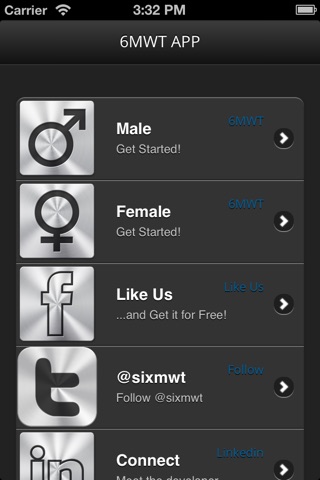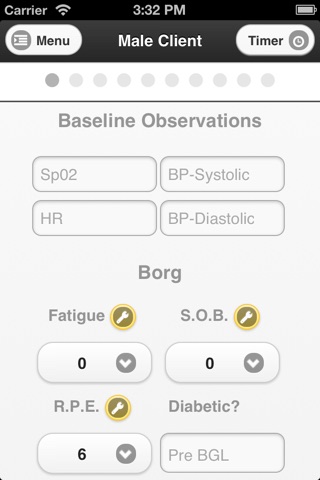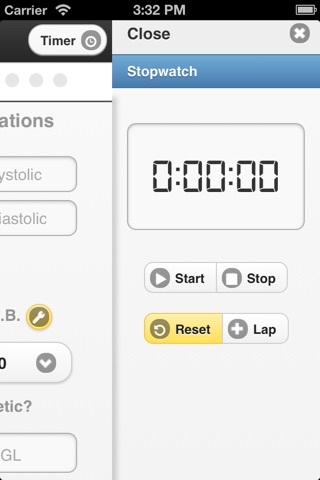6MWT
Desarrollador Neil Estandarte (n.e.where inc)
What is a 6MWT?
The six-minute walk test (6MWT) measures the distance an individual is able to walk over a total of six minutes on a hard, flat surface. The goal is for the individual to walk as far as possible in six minutes. The individual is allowed to self-pace and rest as needed as they traverse back and forth along a marked walkway. Clinicians such as Doctors, Nurses, Exercise Physiologists, Physiotherapists and other Allied Health Staff are invovled in the process of 6MWT.
What is it used for?
It evaluates the global and integrated responses of all the systems involved during exercise, including the pulmonary and cardiovascular systems, systemic circulation, peripheral circulation, blood, neuromuscular units, and muscle metabolism. It does not provide specific information on the function of each of the different organs and systems involved in exercise or the mechanism of exercise limitation, as is possible with maximal cardiopulmonary exercise testing. The self-paced 6MWT assesses the submaximal level of functional capacity. As most activities of daily living are performed at submaximal levels of exertion, the 6MWD may better reflect the functional exercise level for daily physical activities.
For more information on 6MWT: American Thoracic Society, American Journal of Respiratory and Critical Care Medicine.
The 6MWT App makes it easy to:
Conduct a 6MWT:
+Using the Stopwatch
+Lap Counter
+Record Vital Signs
+Record Borg Scale Ratings (Borg Scales included)
Calculate:
+Predicted Distance (Enright, P. et al 1998 & Jenkins, S. et al 2009)
+Clients Distance
+Percentage of Predicted 6MWD
+Differences between Initial Assessment and Exit Assessment
+BMI (Body Mass Index)
+Age (Simply input the Clients Date of Birth)
Send your results:
+To an email as a PDF report
+Use the Clear Form Button at the Bottom of the page to clear your iOS Device of Client Data.
Tip: For added security you can use an alias when inputting a "Clients Name" and leave other Client details (such as URN, DOB, Address,) blank.
Then add a patient label or write the information yourself once you have printed the report.
To see an iPhone demo:
http://youtu.be/Ih54_7u7EjY
To see an iPad demo:
http://youtu.be/PgBY1k6JdkE
For support/feedback:
[email protected]